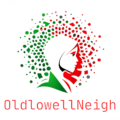Modern devices make people’s lives much more accessible, and they have become our indispensable assistants in communication, training, work, leisure activities, and even self-development. But despite all the potential of portable multifunctional devices, there are certain risks, primarily associated with the possibility of a sudden system failure. Few people like it when their smartphone constantly freezes, abruptly closes programs, and experiences other technical failures while in normal use.
You can test the performance of your smartphone to see if it can handle the load when starting up and working with large databases, demanding programs, and other systems. A phone power testing application measures the speed and processing power of the CPU and GPU and compares the results to data from other devices. These device health testers are called benchmarks, and you can download them for free by visiting an official online application store for devices running a specific operating system.

Which Benchmark Application Should I Use?
All benchmarks can be divided into several groups. Some of them are designed to test battery power; others check whether a certain device is capable of running a particular game. But in general, all benchmarks are universal and multifunctional:
- AnTuTu Benchmark. The application analyzes the user device’s processor and video core performance. The results are then shown in a score report.
- Linpack. The application runs extensive diagnostics to determine how long it will take a certain device to handle a large number of complex and multi-component operations carried out at the same time.
- Geekbench 5. This tool is designed to thoroughly test the device’s responses to tasks of varying content and complexity.
- CPU Throttling Test. The program checks processor throttling and determines the severity of the issue as well as the mobile phone’s general susceptibility to it. The testing process takes about 30 minutes.
- Sensor Box. This application allows users to carefully examine all the sensors located inside their devices to assess their condition and performance. It then provides a report with detailed information about the operation and health of the photometer, direction, and proximity sensors, battery temperature, and so on.
- Phone Doctor Plus. The program will clearly show users how well their device works by quickly and accurately checking thirty of its hardware elements. It can predict battery life, check network status, and do many other things.
When it comes to gaming benchmarks, there are 3DMark and Basemark GPUs. Benchmarks analyze how fast a certain device processes large amounts of data and handles demanding 3D graphics. Furthermore, they provide users with detailed statistics on how their phone’s processor speed has changed with each operating system update over a specified time period.
PCMark for Android Benchmark is the most popular battery capacity analyzer. It tests your phone’s battery and memory consumption. PCMark for Android Benchmark does this by running all applications in the background, which naturally leads to a rapid discharge of the smartphone’s battery.
AndroBench is a program that measures RAM speed; the faster it is, the faster the device installs and launches applications.
The program may ask users to provide their personal data. But they don’t have to worry about their data’s safety. All such applications follow the privacy policy.